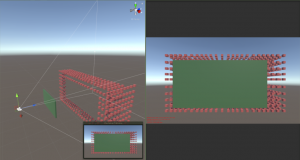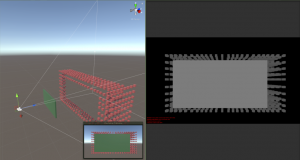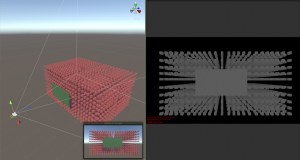Difference between revisions of "GPU Instancer:FAQ"
GurBu Admin (talk | contribs) |
GurBu Admin (talk | contribs) |
||
| Line 1: | Line 1: | ||
| + | == What are the Minimum Requirements? == | ||
| + | |||
| + | To provide the fastest possible performance, GPU Instancer utilizes Indirect GPU Instancing using Unity's DrawMeshInstancedIndirect method and Compute Shaders. Following are the minimum requirements for GPU instancing and Compute Shader support. | ||
| + | |||
| + | * DirectX 11 or DirectX 12 and Shader Model 5.0 GPU (Windows, Windows Store) | ||
| + | * Metal (macOS, iOS) | ||
| + | * OpenGL Core 4.3 (Windows, Linux) | ||
| + | * Vulkan (Android, Windows, Linux) | ||
| + | * OpenGL ES 3.1 (Android 8.0 Oreo or later) | ||
| + | * Modern Consoles (PS4, Xbox One) | ||
| + | |||
| + | == How does GPU Instancer work? == | ||
| + | == How to add remove prefabs at runtime? == | ||
| + | == How to convert shaders manually to support GPU Instancer? == | ||
| + | == How to build for Android platforms? == | ||
| + | == How to define multiple prefabs at once? == | ||
| + | == How to render prefab instances without instantiating GameObjects? == | ||
| + | |||
== How does Hi-Z Occlusion Culling work? == | == How does Hi-Z Occlusion Culling work? == | ||
Revision as of 22:31, 10 October 2018
Contents
- 1 What are the Minimum Requirements?
- 2 How does GPU Instancer work?
- 3 How to add remove prefabs at runtime?
- 4 How to convert shaders manually to support GPU Instancer?
- 5 How to build for Android platforms?
- 6 How to define multiple prefabs at once?
- 7 How to render prefab instances without instantiating GameObjects?
- 8 How does Hi-Z Occlusion Culling work?
What are the Minimum Requirements?
To provide the fastest possible performance, GPU Instancer utilizes Indirect GPU Instancing using Unity's DrawMeshInstancedIndirect method and Compute Shaders. Following are the minimum requirements for GPU instancing and Compute Shader support.
- DirectX 11 or DirectX 12 and Shader Model 5.0 GPU (Windows, Windows Store)
- Metal (macOS, iOS)
- OpenGL Core 4.3 (Windows, Linux)
- Vulkan (Android, Windows, Linux)
- OpenGL ES 3.1 (Android 8.0 Oreo or later)
- Modern Consoles (PS4, Xbox One)
How does GPU Instancer work?
How to add remove prefabs at runtime?
How to convert shaders manually to support GPU Instancer?
How to build for Android platforms?
How to define multiple prefabs at once?
How to render prefab instances without instantiating GameObjects?
How does Hi-Z Occlusion Culling work?
In occlusion culling (in general), the most important idea is to never cull visible objects. After this, the second-most important idea is to cull fast. GPUI's culling algorithm makes the camera generate a depth texture and use this to make culling decisions in the compute shaders. There are various advantages of this (e.g. you don't need to bake occlusion maps, can use culling with dynamic occluders, etc.) and it is extremely fast since all the operations are executed in the GPU. However, the culling accuracy is ultimately limited by the precision of the depth buffer. On this point, GPUI analyzes the depth texture, and decides how accurate it can be without compromising performance and culling actually visible instances.
As you can see in the images below, the depth texture is a grayscale representation of the camera view where white is close to the camera and black is away.
As the distance between the occluder and the instances become shorter with respect to the distance from the camera, their depth representation become closer to the same color:
In short, given the precision of the depth buffer, GPUI makes the best choice to cull instances for better performance - but also without any chance to cull any visible objects.